Substance Designer
- AI Art

- Sep 29, 2023
- 3 min read
In the world of digital art and 3D visualization, Substance Designer has emerged as a powerful tool for creating and editing materials. With its node-based workflow, procedural approach, and real-time rendering capabilities, Substance Designer has revolutionized the way artists, designers, and game developers create and manipulate digital materials. In this article, we will explore the features, benefits, and impact of Substance Designer on the digital art industry.
The Power of Procedural Material Creation
Substance Designer's strength lies in its ability to generate materials procedurally. Unlike traditional texture painting software, Substance Designer allows artists to create materials using a node-based workflow, where each node represents a specific function or operation. This procedural approach gives artists unparalleled control over the appearance, properties, and variations of their materials, resulting in highly realistic and customizable textures.
Node-Based Workflow and Graph Editor
The node-based workflow in Substance Designer enables artists to create complex materials by connecting nodes together and defining their properties. The Graph Editor provides a visual representation of the material's structure, allowing artists to easily navigate, modify, and experiment with different nodes and their connections. This non-destructive workflow allows for quick iteration and experimentation, empowering artists to create unique and intricate materials with ease.
Extensive Library of Procedural Nodes and Filters
Substance Designer offers a wide range of procedural nodes and filters that artists can utilize to create realistic materials. These nodes include generators for patterns, noises, and gradients, as well as filters for blending, distortion, and mask creation. Artists can combine these nodes and apply various transformations to achieve desired effects, such as weathering, aging, or surface imperfections.
Dynamic and Real-Time Material Editing
One of the most powerful features of Substance Designer is its real-time material editing capabilities. Artists can make adjustments to their materials and instantly see the results in the integrated 3D viewport. This real-time feedback allows for a highly iterative and interactive workflow, enabling artists to fine-tune their materials and achieve the desired visual effects.
Substance Designer and PBR Workflows
Substance Designer seamlessly integrates with Physically Based Rendering (PBR) workflows, making it an essential tool for game developers and digital artists working in the gaming industry. PBR allows for accurate rendering of materials by simulating the behavior of light on various surfaces. Substance Designer's ability to create physically accurate materials, such as metals, plastics, fabrics, and stone, empowers artists to achieve stunningly realistic visuals in their digital projects.
Substance Designer in Game Development
Substance Designer has become a staple in the game development industry, as it offers several advantages for creating game assets. The ability to create highly detailed and customizable materials allows game artists to achieve a high level of realism while optimizing performance. The procedural nature of Substance Designer also facilitates the creation of texture atlases and material variations, which can be crucial for optimizing memory usage in games.
Integration with Other Software
Substance Designer seamlessly integrates with other software in the Substance suite, such as Substance Painter and Substance Alchemist. This integration allows artists to easily transfer materials and textures between different software, streamlining their workflow and facilitating collaboration with other team members.
Substance Designer has revolutionized the way artists, designers, and game developers create and manipulate digital materials. Its node-based procedural workflow, extensive library of nodes and filters, real-time editing capabilities, and integration with PBR workflows make it an indispensable tool in the digital art industry. Substance Designer empowers artists to create highly realistic and customizable materials, enabling them to push the boundaries of creativity and achieve stunning visuals in their digital projects. Whether used in game development, film production, or architectural visualization, Substance Designer has redefined material creation, providing artists with the tools they need to bring their digital visions to life.
Upload and sell your AI art.
Automated print on demand drop ship order processing directly to customers.
You set the price and get paid when your work is purchased.
Click here to get started.
FREE AI image generator included. Create, Post and sell AI art all on one platform.
__________
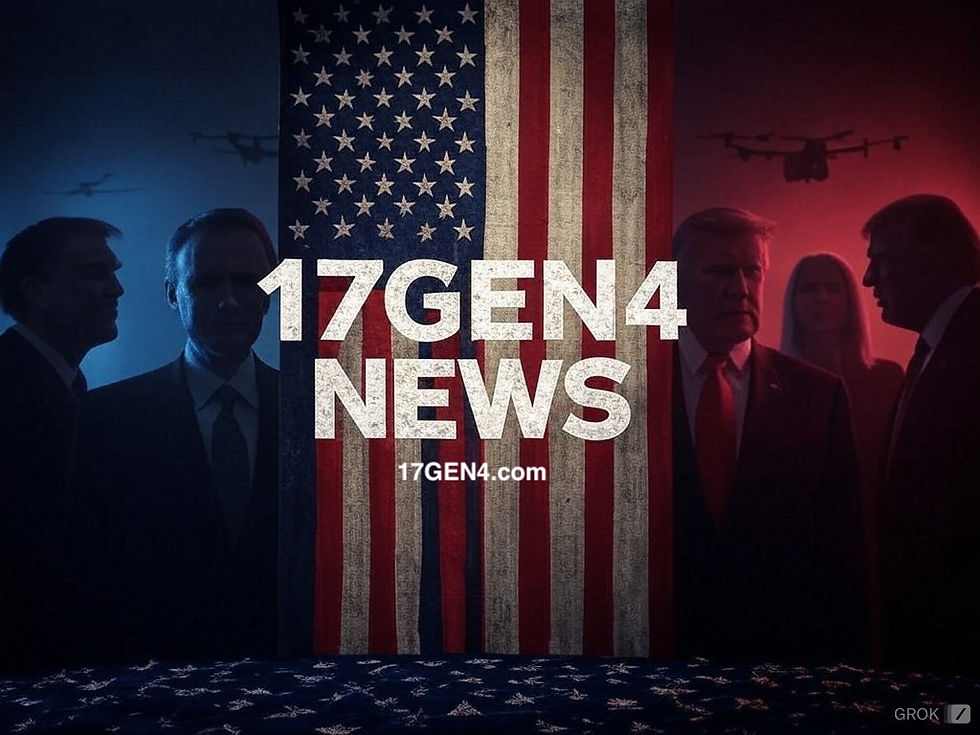
Comments