Software employers can use to monitor employee cell phone activity while in the workplace
- Axiom Staff

- Apr 24
- 3 min read
Employers can use various software solutions to monitor employee cell phone activity in the workplace, particularly on company-issued devices. These tools are often employed to enhance productivity, ensure data security, and maintain compliance with workplace policies. Below is a list of notable software options based on available information, focusing on their features relevant to cell phone monitoring:
InterGuard
Features: Tracks employee location, text messages, calls, emails, web activity, and app usage on company-issued cell phones. Provides real-time alerts for risky actions, such as policy violations or anomalous behavior. Offers activity reports and screenshots for detailed insights.
Use Case: Ideal for businesses focused on productivity and preventing data leaks, with options for cloud or on-premise hosting.
Source:
Veriato
Features: Monitors geolocation, keystrokes, file and document tracking, and network activity. Takes screenshots and provides comprehensive activity logs. Supports both iOS and Android devices.
Use Case: Suited for larger organizations in sectors like finance or healthcare, emphasizing insider threat detection and compliance.
Source:
Hubstaff
Features: Includes GPS tracking, mobile app monitoring, and time tracking. Can log app usage and provide productivity reports for remote or hybrid teams.
Use Case: Best for businesses with distributed workforces needing to track employee locations and work hours.
Source:
Spyzie
Features: Monitors call history, text messages, emails, browsing history, and app activity. Tracks employee schedules and activity patterns to assess productivity.
Use Case: Useful for employers needing detailed logs of employee phone usage, though less comprehensive than enterprise-focused tools.
Source:
Mobile Spy
Features: Tracks calls, texts, emails, and web browsing. Provides basic monitoring of app usage and location.
Use Case: A simpler solution for small businesses looking to monitor basic phone activities.
Source:
Legal and Ethical Considerations
Legality: Monitoring is generally legal on company-owned devices under the Electronic Communications Privacy Act (ECPA) if there’s a valid business reason or employee consent. Some states (e.g., Connecticut, Delaware, New York) require prior notification or written consent. Monitoring personal devices is riskier and often requires explicit employee agreement.
Best Practices:
Create clear, documented monitoring policies outlining what is tracked and why.
Obtain written employee acknowledgment.
Avoid monitoring personal activities, especially outside work hours, unless explicitly agreed upon.
Use the least intrusive methods to achieve business goals.
Employee Privacy: Excessive or secretive monitoring can harm morale and trust. Transparency is key to maintaining a positive workplace culture. Monitoring personal devices or off-hours activity without consent may violate privacy laws in states like California or New York.
Notes
Implementation: Most software requires installation on the device, often via Mobile Device Management (MDM) profiles, which allow remote monitoring and control. Check for MDM settings on iOS (Settings → General → VPN & Device Management) or Android (Device Admin Apps).
Limitations: Monitoring personal phones is complex due to privacy concerns and technical challenges, such as segregating personal and business data. Employers may need specific software to manage this or restrict monitoring to company networks.
Employee Workarounds: Some employees use anti-surveillance tools or software like Lazy Work to mimic activity, highlighting the need for trust-based policies alongside monitoring.

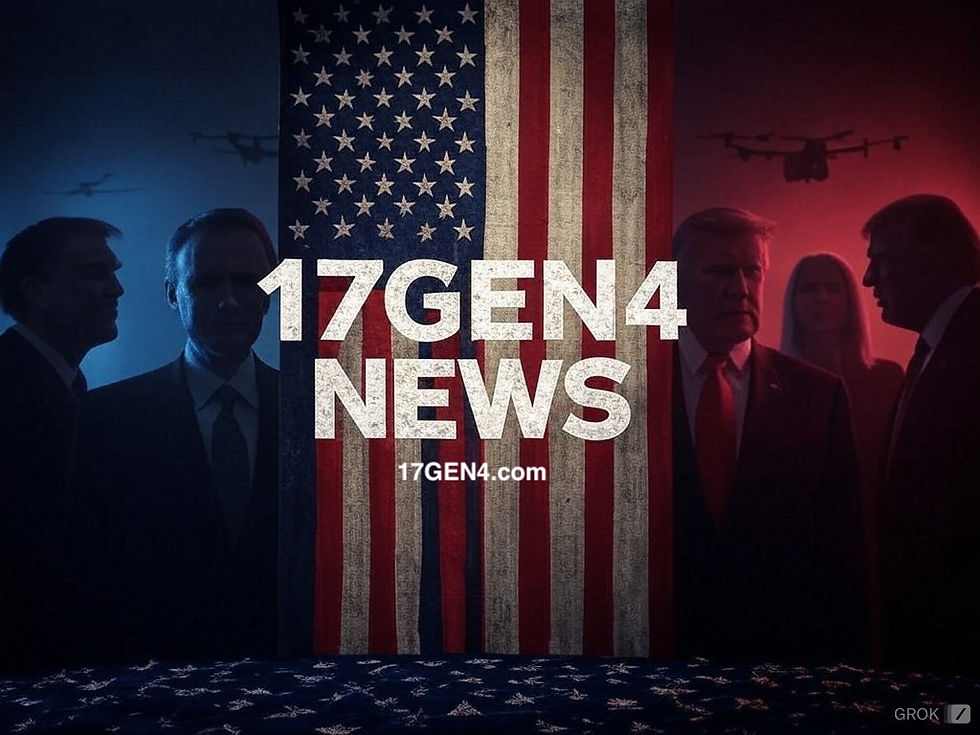
Comments