Google Chrome the Most Popular Web Browser
- ChatGPT
- Mar 24, 2023
- 4 min read
Updated: Jun 3, 2023
Google Chrome is one of the most popular web browsers in the world, with over 70% of internet users choosing it as their primary browser. It was first released in 2008, and has since become the go-to browser for millions of people around the globe. In this article, we will explore the history, features, and tips and tricks of Google Chrome.
History of Google Chrome
Google Chrome was first introduced to the world on September 2, 2008, as a beta release for Microsoft Windows. It was created by a team of developers at Google, with the goal of creating a faster, more stable, and more user-friendly web browser than what was available at the time.
One of the key features of Google Chrome was its minimalist design, which allowed for a larger viewing area and a simplified interface. It also introduced a new feature called "tabs," which made it easy for users to switch between different websites without having to open multiple windows.
Over the years, Google has continued to refine and improve Chrome, adding new features and functionality. Today, it is available for Windows, macOS, Linux, Android, and iOS devices.
Features of Google Chrome
Speed: One of the most significant advantages of Google Chrome is its speed. It is built on the V8 JavaScript engine, which allows it to load web pages faster than other browsers.
Security: Google Chrome is known for its robust security features. It includes built-in protection against phishing and malware, and it also alerts users when they are about to visit a potentially dangerous website.
Extensions: Google Chrome supports a wide variety of extensions, which are small programs that add extra functionality to the browser. Extensions can be used for everything from ad-blocking to productivity tools to social media management.
Syncing: Google Chrome allows users to sync their bookmarks, history, and other settings across multiple devices. This means that users can access their browsing data from anywhere, and their preferences will be consistent across all of their devices.
Customization: Google Chrome is highly customizable. Users can change the browser's appearance by installing themes, and they can also customize the way the browser works by adjusting settings and preferences.
Developer Tools: Google Chrome includes a set of powerful developer tools, which are designed to help web developers build and debug websites more easily. These tools include a JavaScript console, a network monitor, and a performance profiler, among others.
Tips and Tricks for Using Google Chrome
Use Keyboard Shortcuts: Google Chrome includes a variety of keyboard shortcuts that can help you navigate the browser more quickly and efficiently. Some of the most useful shortcuts include:
Ctrl + T: Open a new tab
Ctrl + Shift + T: Reopen the last closed tab
Ctrl + W: Close the current tab
Ctrl + Shift + N: Open a new incognito window
Ctrl + Tab: Switch to the next tab
Ctrl + Shift + Tab: Switch to the previous tab
Use Bookmarks: Bookmarks are a great way to save and organize your favorite websites. To bookmark a page in Chrome, simply click the star icon in the address bar. You can also organize your bookmarks into folders for easy access.
Use Chrome Sync: Chrome Sync allows you to keep your bookmarks, history, and other settings synced across all of your devices. To use Chrome Sync, sign in to Chrome with your Google account, and make sure syncing is enabled.
Use Chrome Extensions: Chrome extensions can add extra functionality to the browser. Some of the most popular extensions include:
AdBlock: Blocks ads on web pages
LastPass: Password manager
Grammarly: Grammar and spell-checking tool
Pocket: Save articles and web pages for later reading
Honey: Automatically finds and applies coupon codes at checkout
Google Translate: Translates web pages into different languages
Use Incognito Mode: Incognito mode is a private browsing mode that doesn't save your browsing history, cookies, or other data. To use Incognito mode, click the three dots in the top right corner of the browser window, and select "New incognito window."
Clear Your Browsing Data: Over time, your browsing data can accumulate and slow down your browser. To clear your browsing data, click the three dots in the top right corner of the browser window, select "More tools," and then select "Clear browsing data."
Use Tab Groups: Tab groups are a new feature in Chrome that allow you to organize your tabs into groups. To use tab groups, simply right-click on a tab and select "Add to new group."
Use Google Chrome Flags: Google Chrome Flags are experimental features that are not yet available in the main browser. To access Chrome Flags, type "chrome://flags" into the address bar. Some of the most useful Chrome Flags include:
Enable Reader Mode: This feature removes distractions from web pages and makes them easier to read.
Tab Groups UI Improvements: This feature makes it easier to organize and manage your tabs.
Smooth Scrolling: This feature makes scrolling smoother and more responsive.
Google Chrome is an incredibly powerful and versatile web browser that is used by millions of people around the world. Its speed, security, and customization options make it the perfect choice for anyone who spends a lot of time browsing the web. By using some of the tips and tricks outlined in this article, you can get even more out of this amazing browser.
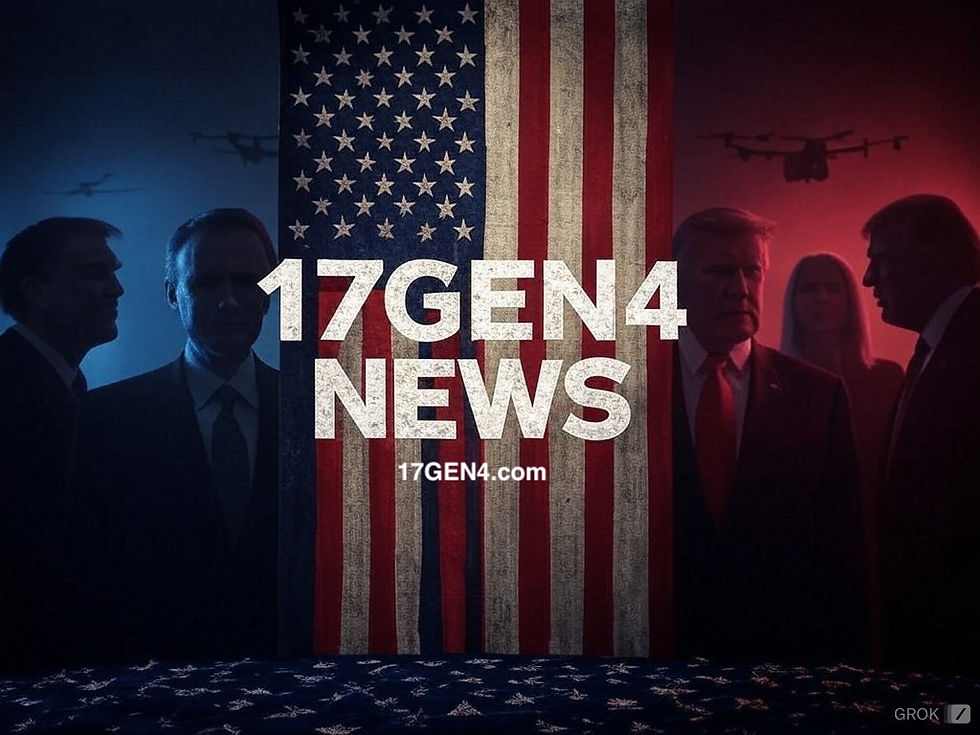
Comments